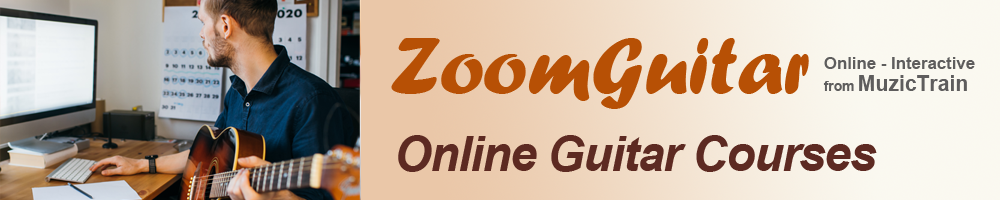
Home |
Intro |
Practice |
Songs |
Bass | Theory-Ear | Quizzes | Finger Style | Profile/Logout | Contact
Bass | Theory-Ear | Quizzes | Finger Style | Profile/Logout | Contact
Back to Getting Started
Downloading and Installing Zoom
- Download the Zoom app.
- Start the Zoom app, press ”Sign Up” if you do not already have an account. If you already have a zoom account press ”Sign In”.
- Make a username (your email address) and password for your Zoom account.
Joining a Zoom Session
- Go to the schedule page and click on the appropriate "Join" link.
- When you are prompted to click “Open Zoom Meetings” click the button.
- If you are asked to log in, enter the email address and password you entered when creating your Zoom account. This should open a preview window. Click on “Join with Video”.
- At this point the instructor will have to admit you to the meeting.
- After the instructor admits you to the meeting, you will be asked to "Join with Computer Audio". Click that button. If you are unsure if your audio is working, click on "Test Speaker and Microphone".
- Now you should be in the meeting. Your own video will probably be the one you see and the instructor’s stream will be minimized at the top. Double click on the instructor's stream to enlarge and bring it into the middle.
- Open Chat - Hold the mouse over the video near the bottom to reveal options. Click on "Chat" to open the Chat window. Notice you can chat so either everyone can see your comments, or just the instructor.